提供Edge Chrome Safari的Blue Marble插件教程
Provide a tutorial for the Blue Marble plugin for Edge, Chrome, and Safari
Chrome
- 1. 安装 Chrome 浏览器的 TamperMonkey 插件。
- Install the TamperMonkey plugin for Chrome
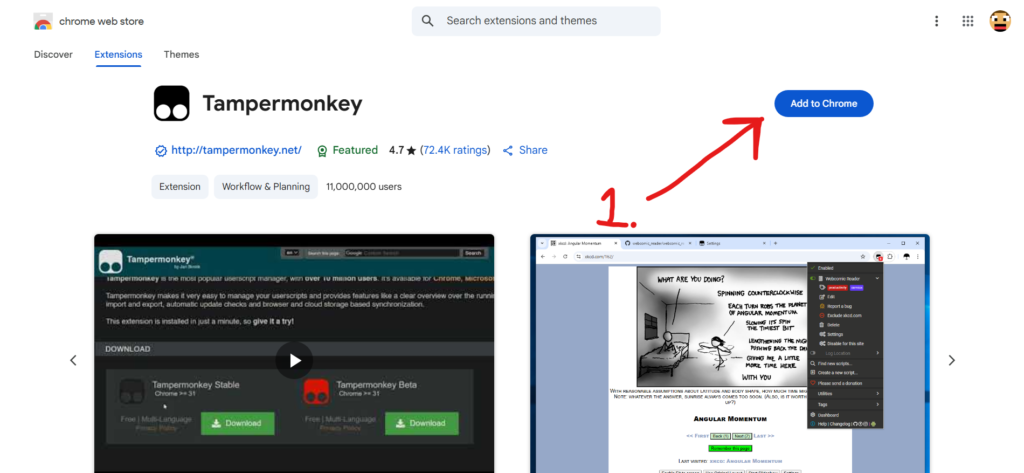
- 2.右键点击 扩展
- Right-click the extention
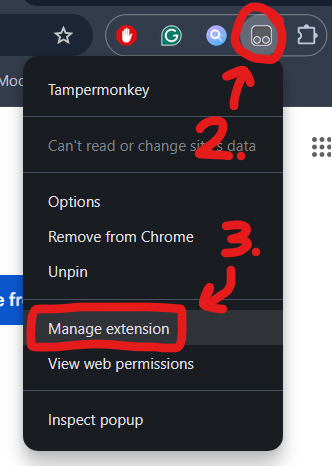
- 3.左键点击"管理扩展"。
- Left-click "Manage Extension."
- 4.启用 "开发者模式"
- Enable "Developer Mode."
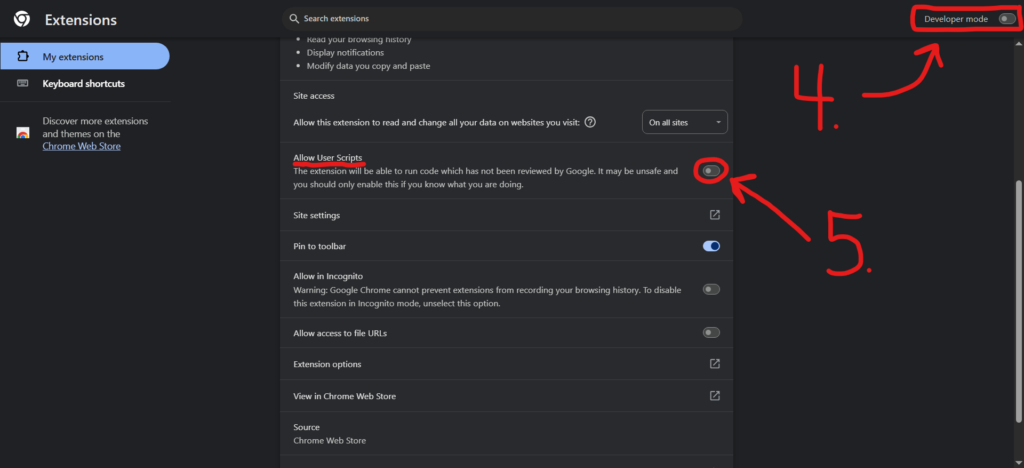
- 5.启用"允许用户脚本。"(Enable "Allow user scripts.")
- 6.一键安装:点击此链接直接安装Blue Marble:安装 Blue Marble
- One-click install: Click this link to Install Blue Marble directly: Install Blue Marble
- TamperMonkey 将自动检测用户脚本并提示您安装它。
- TamperMonkey will automatically detect the userscript and prompt you to Install it
- 7.刷新 wplace.live 网页。
- Refresh the wplace.live webpage
Edge
- 1.为 Microsoft Edge 安装 TamperMonkey 插件。
- Install the TamperMonkey plugin for Microsoft Edge
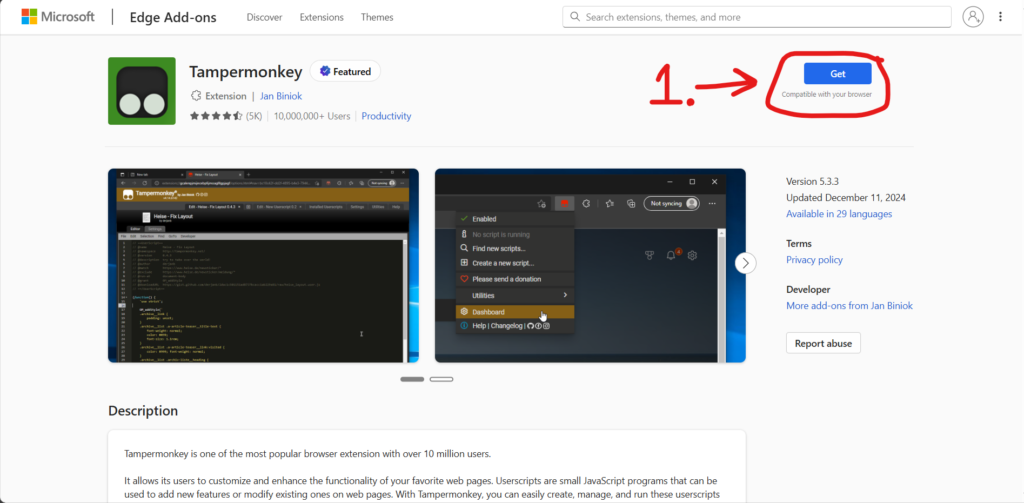
- 2.右键点击 扩展。
- Right-click the extention
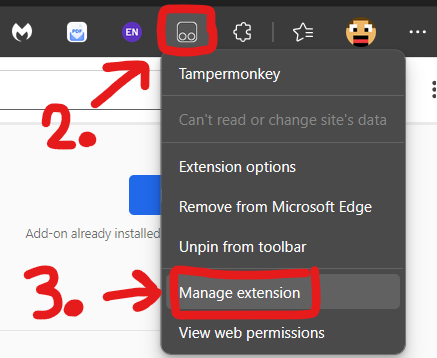
- 3.左键点击 "管理扩展"。
- Left-click "Manage Extension
- 4.启用 "开发者模式"。
- Enable "Developer Mode
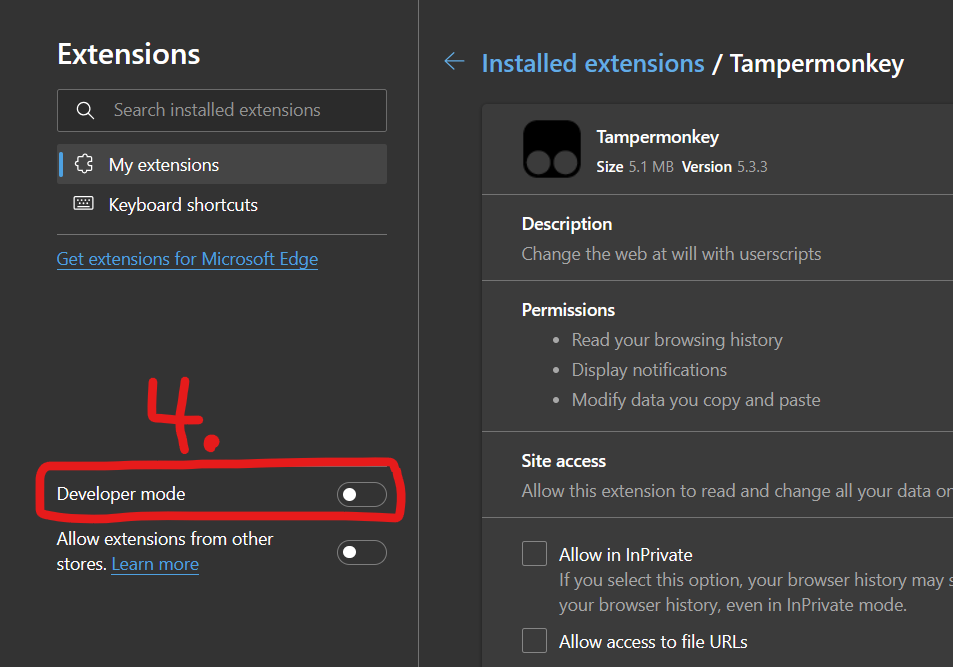
- 5.从最新发布的 "assets" 中下载 BlueMarble.user.js 文件。(Download the BlueMarble.user.js file in the "assets" of the latest release)
- 6.打开 TamperMonkey 控制面板。
- Open the TamperMonkey Dashboard
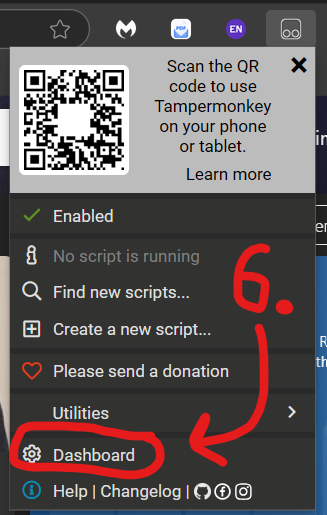
- 7.将 BlueMarble.user.js 文件拖放到 TamperMonkey 的仪表板中。
- Drag the BlueMarble.user.js file inside the dashboard of TamperMonkey
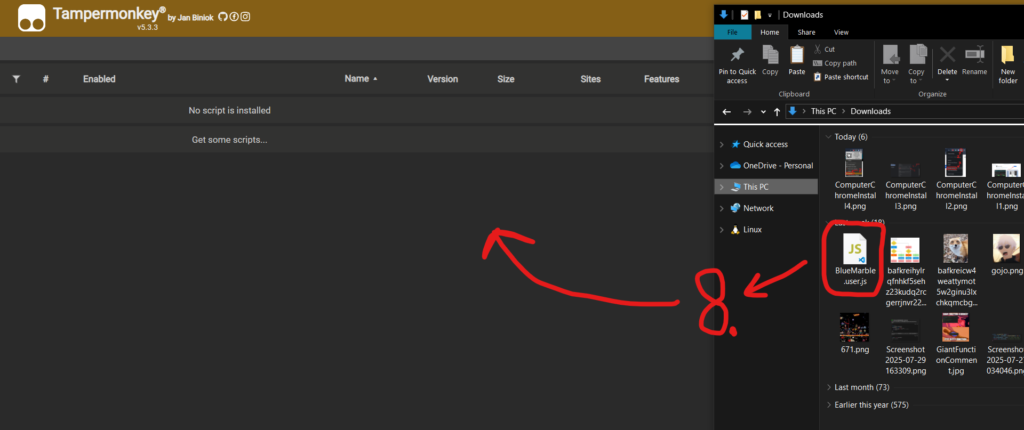
- 8.点击"安装"按钮来安装 Blue Marble 。
- Click the "Install" button to Install Blue Marble
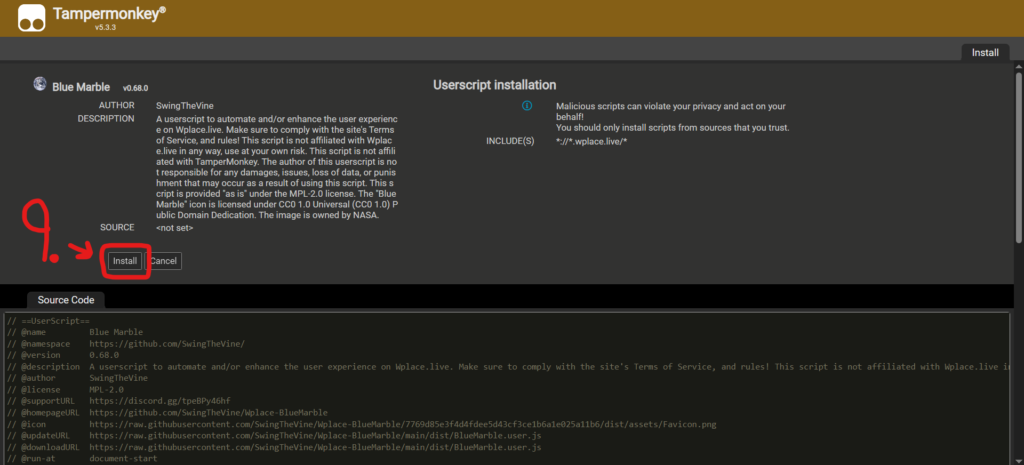
- 9.在 TamperMonkey 仪表板中启用 Blue Marble 。
- Enable Blue Marble inside the TamperMonkey dashboard
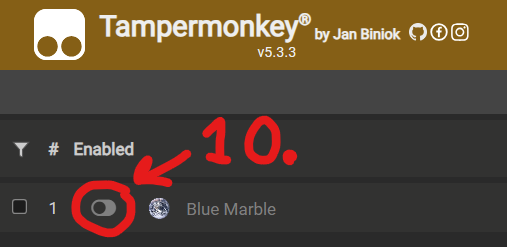
- 10.刷新 wplace.live 网页。
- Refresh the wplace.live webpage
Safari
- 2.在设置里Safari浏览器扩展允许扩展并且允许所有网站权限。
- In the settings, allow extensions for the Safari browser and allow permissions for all websites

- 3.点击此链接直接下载 Blue Marble 脚本并储存至 文件 你能找到的位置:下载 Blue Marble 。
- Click this link to directly download the Blue Marble script and save it to a location you can find: Download Blue Marble
- 4.打开Stay点击左下角"</>",点击右上角"加号"添加用户脚本,点击第四个"从我的手机",然后打开刚才下载的脚本文件,点击右上角创建。
- Open Stay, click the lower left corner </> , then click the 'plus' in the upper right corner to add a user script. Click the fourth option 'From my phone', then open the script file that was just downloaded, and click 'Create' in the upper right corner

- 5.重启 Safari 打开 wplace.live 网页。
- Restart Safari to open the wplace.live webpage






Comments NOTHING